The AMD X470 chipset is currently the most powerful chipset AMD has to offer, so it is specifically designed for overclocking. Unsurprisingly, there is a wide range of motherboards that feature this chipset with a variety of features, both old and new.
Since second-gen Ryzen processors require a lot of power to overclock, especially the eight-core Ryzen 7 2700X, it is important to have an X470 motherboard comparison to understand what is available that could meet your needs.
Choosing the best motherboard is essential; However, since a lot of knowledge is required to understand all the concepts related to motherboards, we put together a guide to help people understand some of the basics.
Top X470 Motherboards Reviews
1. ASUS ROG Crosshair VII Hero – Best X470 Motherboards

ASUS ROG Crosshair VII Hero is part of the ROG Crosshair line, which is AMD’s counterpart to the Maximum line for Intel. Crosshair motherboards are designed for extreme overclocking and offer tons of additional features.
The Hero variant is usually the second most powerful variant lagging behind the Extreme variant. However, Asus took things in a different direction this time around and there is no Extreme variant, which is why Crosshair VII Hero is the best X470 motherboard you can get your hands on.
The motherboard features a fancy look, assuming you think RGB is fancy because that’s what I’m talking about, with a ROG RGB logo on the Southbridge heatsink, while the I / O cover offers a Crosshair VII RGB logo. The motherboard is also compatible with Asus Aura Sync and provides addressable RGB headers and 3D printing support.
The motherboard BIOS is extremely detailed and offers many overclocking options (although you should consult the manual before changing any settings). The motherboard has a total of eight fan headers, all of which operate in DC or PWM mode. The I / O ports on the rear offer a Clear CMOS button, a BIOS Flash button, and a total of eleven USB Type-A ports. Apart from these, there are audio ports, a Gigabit LAN port, a PS / 2 port, and a USB 3.1 Gen 2 Type-C port.
The motherboard provides 5 + 2 phase VRM mode mirrored to 10 + 2 phase through the use of duplicators and offers amazing performance for overclocking. Even the Ryzen 7 2700X can be overclocked without worrying about power delivery. VRM heatsinks offer decent temperatures. The motherboard also offers a ROG IC and a TPU IC, which provide a lot of control over components, such as fan control.
Read also: Best Motherboard For Ryzen 5-3600
Overall, this motherboard is definitely the best motherboard for the Ryzen 7 2700X, which is currently the most powerful AM4-based processor but comes at a steep price.
Specs
- Chipset: X470 ATX with AM4 socket
- Graphics Output: N / A
- Audio: ROG SupremeFX 8-Channel HD Audio CODEC S1220
- Wireless: N / A
- PCIe slots: 5
- M.2 slots: 2
- Offers tons of premium features
- Best X470 overclocking motherboard
-
- Costs much more than other motherboards
2. ASROCK X470 Taichi – AM4 Based Processor

ASROCK X470 Taichi is one of the most widely used motherboards as it offers great features for the price. The motherboard offers a mechanical-looking aesthetic as the SouthBridge heatsink is designed like a gear. It also offers RGB lighting under the heatsink and on the I / O cover, which looks great.
A great feature of this motherboard is the VRM overkill phase, which results in excellent overclocking.
The motherboard supports built-in Wifi, which is useful for any user. There are a total of five fan headers, four of which operate at 2 (amps) and can be used in both DC / PWM mode while the fifth fan header is rated 1 (amps). The rear I / O panel features a Clear CMOS button on it as well, an HDMI port, two Wifi antenna outputs, a PS / 2 port, seven USB Type-A ports, one USB Type-C port, one Gigabit LAN port, and audio jacks.
The motherboard features a 12 + 4 phase VRM which is more than enough for any AM4 based processor. The heatsinks on the VRM and I / O are quite large, so it should be almost impossible to fry these components, even with extreme overclocking. Speaking of overclocking, memory overclocking is a bit difficult and needs a lot of tweaking for stability.
In general, none of the X470 motherboards offer features like these at this price point and this AMD X470 motherboard is very good in terms of overclocking and power delivery, although it uses complex firmware and memory overclocking feels problematic.
Specs
- Chipset: X470 ATX with AM4 socket
- Graphics Outputs: HDMI
- Audio: Realtek ALC1220 Codec
- Wireless: Intel 802.11ac WiFi
- PCIe slots: 5
- M.2 slots: 2
- Extremely cheap for the quality and features.
- Provides integrated Wifi
- Memory slots are not hardened
3. MSI X470 Gaming Pro Carbon – Best Budget X470 Motherboard

MSI X470 Gaming Pro Carbon is a high-end motherboard, which maintains a great balance between features and price; that doesn’t mean it’s cheap, it’s just a good price.
The motherboard uses carbon fiber textures (probably where it gets its name, now that I think about it) and RGB lighting on the SouthBridge and the I / O deck.
The black PCB along with the white lines look really attractive and MSI uses Steel-Armor for two of the PCIe 3.0 slots and all four RAM slots.
The motherboard doesn’t stop in terms of RGB lighting and offers three RGB headers, which is more than enough.
There are six fan headers on this motherboard and the rear I / O panel features seven USB Type-A ports, one USB Type-C port, one Clear CMOS button, one PS / 2 port, one Gigabit LAN port, DP ports, and HDMI for graphics and audio connectors. Speaking of audio, the audio processing capabilities of this motherboard are a bit better than other motherboards due to Audio Boost 4 with Nahimic.
The 8 + 2 phase power delivery of this motherboard is more than enough for most cases but still less than some of the other motherboards we have listed, however, the heatsinks do a good job to cool the VRM components.
Overall, this X470 chipset motherboard offers great rivalry to the Asrock Taichi with a similar price and better built-in features, but it lacks a bit in the power supply department.
Specs
- Chipset: X470 ATX with AM4 socket
- Graphics Outputs: DP / HDMI
- Audio: Realtek ALC1220 Codec
- Wireless: N / A
- PCIe slots: 5
- M.2 slots: 2
- Uses high-quality VRM components
- Provides DisplayPort and HDMI graphics outputs
- It comes with a lot of bloatware
4. GIGABYTE X470 AORUS Gaming 7 WIFI – Gigabyte’s Flagship Motherboard

The GIGABYTE X470 AORUS Gaming 7 Wifi is Gigabyte’s flagship motherboard for the X470 chipset and offers excellent visuals. Gigabyte has always liked the extensive use of RGB lighting and this motherboard is no exception.
You can find RGB lighting in the Aorus logo on the SouthBridge heatsink, I / O cover, expansion slot area, PCIe slots, RAM slots, and on the far right edge of the board. base. All of this RGB lighting is compatible with Gigabytes RGB Fusion technology and can be customized quite easily.
There are a total of eight fan headers on the motherboard, among which two of them operate at 2 (amps) while the eight fan headers can operate in PWM or DC mode. The motherboard’s rear I / O panel is rich and features just about everything a high-end user could need (like other entries on this list).
The motherboard uses a 10 + 2 phase digital power supply and uses fin-based heat sinks on the VRM components. These heatsinks are one of the best heatsinks you can find on an X470 motherboard. The memory overclocking support of this motherboard is also good with official support up to 3600MHz in OC mode.
One of the few complaints here has to be the BIOS, which is unnecessarily complex and unintuitive at times. While this won’t be a big deal for some, it’s actually an unnecessary hurdle.
Read also: Best Motherboard For i5-9400F
Specs
- Chipset: X470 ATX with AM4 socket
- Graphics Output: N / A
- Audio: Realtek ALC1220-VB codec
- Wireless: Intel 802.11ac WiFi
- PCIe slots: 5
- M.2 slots: 2
- Wide use of RGB lighting
- Excellent heat sinks for both M.2 slots
- The UEFI BIOS is problematic
5. ASUS Prime X470 Pro – Motherboard Chipset X470

The motherboard ASUS Prime X470-Pro is among the motherboard chipset X470 cheaper. The motherboard’s color theme feels quite unique as it uses silver-colored heat sinks.
There is minimal RGB lighting as it is only on the SouthBridge heatsink and on the bottom edge of the I / O cover. One of the two M.2 slots is covered with heat sinks, while two of the PCIe slots are reinforced.
The motherboard offers five fan headers and two Aura RGB headers. On the rear I / O panel, it provides enough options (similar to all the motherboards on our list).
The motherboard has a 6 + 4 phase VRM; in fact, it uses the same VRM controller as the Hero VII. This means that you shouldn’t expect any problems with power delivery. However, this motherboard does not support BCLK overclocking, which seems like a somewhat arbitrary restriction to inflate the value of the Hero VII motherboard.
Overall, this motherboard is enough for novice overclockers and you can’t go wrong with this X470 motherboard at this price point.
Specs
- Chipset: X470 ATX with AM4 socket
- Graphics Outputs: DP / HDMI
- Audio: Realtek S1220A HD Audio CODEC
- Wireless: N / A
- PCIe slots: 6
- M.2 slots: 2
- Quite cheaper than other X470 motherboards
- Offers six PCIe slots
- Does not support BCLK overclocking
- Known issues with PWM fan control and I / O chip
Things to Consider Before Buying Your New X470 Motherboard

The following are the key aspects when buying an X470 motherboard for your ultimate Ryzen-powered computer.
1. VRM quality
One of the most important things when buying an X470 motherboard is the quality of the VRM. VRM stands for Voltage Regulator Module and is responsible for controlling power delivery.
A higher phase VRM provides better overclocking headroom for both your processor and RAM. However, make sure your processor needs such a strong VRM, like a Ryzen 7 2700X.
For example, if you use a 2700X then you will want at least a 6 + 2 phase VRM motherboard. However, if you are using a 2600X (or lower) then you could settle for a less robust motherboard as anything below the 2700X can be overclocked on almost any X470 motherboard.
2. Memory overclock support
Memory overclocking is very complex, especially with AMD Ryzen processors. First of all, make sure you buy the motherboard before buying the RAM so you don’t have any kind of compatibility issue.
Then you will need to check the motherboard manufacturer’s official memory overclock support because memory support issues are common and notorious for causing problems when building your new AMD Ryzen platform PC.

3. Cooling solution
The cooling solution for a motherboard is not as important as the cooling solution for the processor, however, it is necessary for long-term use and will make the motherboard durable. This is often overlooked by many enthusiasts and many motherboards burn out after prolonged use only due to the high temperatures in the VRM components.
4. BIOS and ease of use
Many users do not have in-depth knowledge about their BIOS, which can often lead them inadvertently to not achieve optimal performance of their build.
So, if you are not a PC enthusiast and don’t know much about overclocking, then you should buy a motherboard that has an excellent GUI in BIOS. Currently, Asus is considered to be on top when it comes to easy-to-use BIOS, according to many enthusiasts. However, I find that often the perception of the user interface quality of a BIOS is strongly affected by the user’s previous experience with that manufacturer’s design.
For example, different BIOSes call the same function with different names. So the coreless frequency (CPU L3 cache) could be called mesh frequency with one flag, but ring frequency on another board. As such, if you’re familiar with a specific brand, you may want to stick with it (unless you hate it, you probably should change).
5. Number of Ports

When considering which X470 motherboard to buy, it’s important to take into account the number of ports that are available. There are a few things you’ll want to keep in mind when looking at the port selection:
- The type of ports that are available (USB 3.0, HDMI, etc.)
- The number of ports of each type
- The location of the ports on the motherboard
Knowing what you’ll be using the motherboard for will help you decide how many and what types of ports you need. If you’re only going to be using it for basic tasks like web browsing and document editing, then you won’t need as many ports as someone who plans to use it for gaming or other resource-intensive activities.
One thing to keep in mind is that some motherboards come with built-in Wi-Fi capabilities. If you’re not going to be using Wi-Fi, then there’s no need to pay extra for a feature that you won’t be using.
6. Additional characteristics
Some of the motherboards provide many additional features that can be quite useful, such as built-in Wi-Fi.
Also, most motherboards have the standard ALC1220 audio codec; however, some motherboards offer better audio solutions, which might be desirable unless you want to get a sound card anyway. So keep an eye out for these kinds of additional features when making your purchasing decision.
FAQs
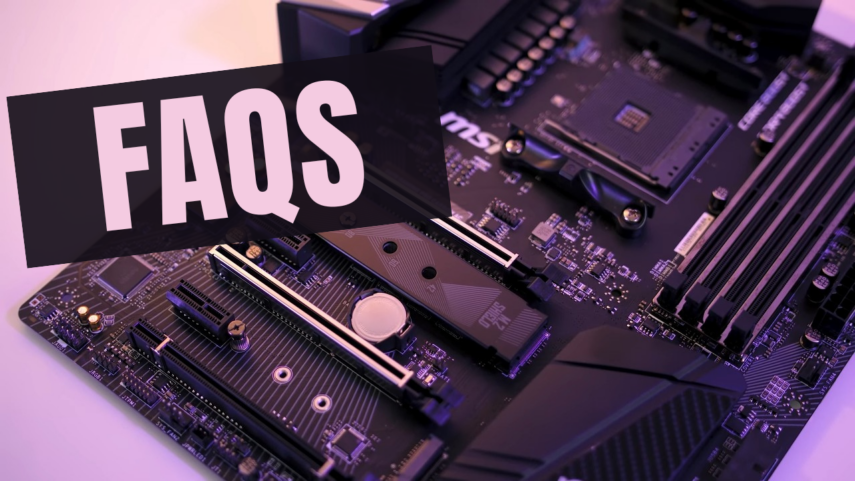
1. Is X470 good for gaming?
Yes, the X470 motherboard is good for gaming. It offers a high performance and is compatible with a wide range of gaming components. It also has a number of features that make it ideal for gaming, including support for multiple graphics cards, high-speed storage devices, and multiple USB ports.
2. What RAM is compatible with X470?
The most common type of RAM used with X470 motherboards is DDR4. This type of RAM is available in a variety of speeds, from 2133MHz to 3200MHz. The higher the speed, the better the performance.
However, not all X470 motherboards support speeds above 2666MHz. When choosing a DDR4 RAM for your X470 motherboard, make sure to check the specifications to see what speeds are supported.
3. What CPU does the X470 support?
The X470 supports a wide variety of CPUs, including the latest AMD Ryzen processors. If you’re looking for compatibility with the latest and greatest, this is the chipset for you. However, it’s also worth noting that the X470 is compatible with a number of older CPUs as well.
So, if you’re not looking to upgrade your processor just yet, this chipset can still provide you with a great gaming experience.
Conclusion
We hope that our picks have helped you narrow down your choices and find the perfect motherboard for your needs. Whether you’re looking for top-of-the-line performance and great features, or simply want a board that’s easy on the wallet, one of these motherboards is sure to fit the bill. Be sure to check back often as we’ll continue to update this list with new releases.







