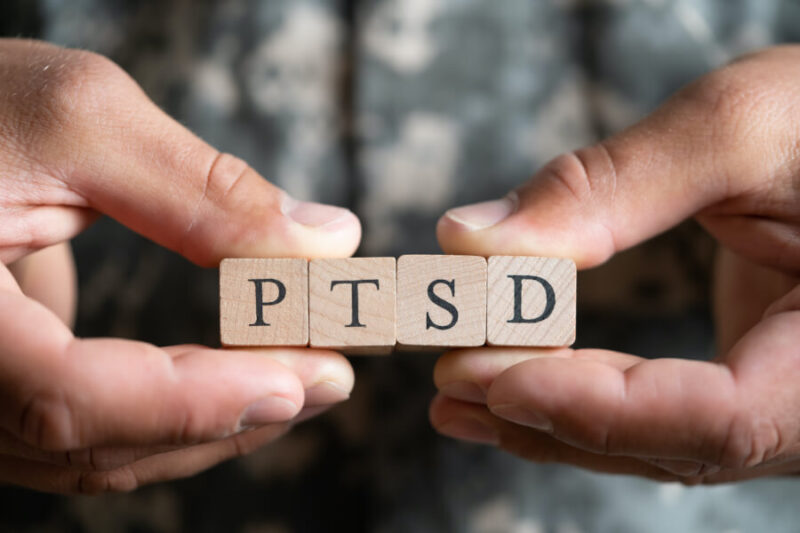Whether you need an RGB backlit keyboard to play in a dark room, or just want to give your setup a personal touch or a touch of style, it’s clear that the RGB craze is still going strong.
From the most expensive keyboards on the market to the cheapest options, you can find a keyboard with great RGB backlighting and great customization options.
Our Top Picks for 2024
1. SteelSeries Apex Pro – Best in Offer

The best full-size RGB keyboard we’ve tested so far is the SteelSeries Apex Pro.
This keyboard features unique patented Omni-point switches that allow you to customize the trigger point to your liking.
This means that you can set a shorter actuation for a better response when gaming and a higher one when performing productivity tasks, as it can help reduce the number of unwanted keystrokes.
These switches are linear, so they do not provide any tactile feedback, and require very little force to actuate, resulting in a light typing experience that is not strenuous.
Aside from its great typing quality, this keyboard comes with an abundance of great features.
It features dedicated media controls, full RGB backlighting with individually lit keys, and it has an OLED screen that you can customize to display pretty much anything you want.
It also has a USB pass-through and comes with a comfortable wrist rest that attaches magnetically.
Its rigid aluminum body is extremely strong and its double-shot keys ensure that key legends do not fade or fall apart over time.
Unfortunately, there is no macro key dedicated to MMO games, but you can reprogram or configure a macro for any key on the keyboard.
This is done through the SteelSeries Engine software, which is available for Windows and macOS, and there is an internal memory to save the profiles in case you need to move to another computer.
Overall, this is the best RGB keyboard we’ve tested so far.
Main features :
- Connectivity: Cable
- Size: Full Size (100%)
- Mechanical: Yes
2. Corsair K95 RGB PLATINUM XT – Best Full-Size RGB Keyboard

If you need dedicated macro keys for MMO gaming, then check out the Corsair K95 RGB PLATINUM XT.
It doesn’t have a customizable actuation point like the SteelSeries Apex Pro, but you can get it on a variety of genuine Cherry MX switches.
The Cherry MX Blue variant we tested offers an excellent typing experience, with great tactile feedback and audible clicks, so you can be sure the keystroke was registered.
However, it does produce quite a lot of noise, so it is not recommended for use in a quiet office environment.
The keyboard is incredibly well built and its double-shot PBT keys are amazing for typing.
All keys are macro-programmable via Corsair’s iCUE software, and of course, it has a fully customizable RGB backlight.
Overall, the SteelSeries is the best RGB mechanical keyboard, offering more features and customization options, but if you really need dedicated macro keys, then the Corsair is a great alternative.
Main features :
- Connectivity: Cable
- Size: Full Size (100%)
- Mechanical: Yes
3. SteelSeries Apex 7 TKL – Best TKL

The best RGB TKL keyboard we’ve tested so far is the SteelSeries Apex 7 TKL.
It’s a low-end version of the SteelSeries Apex Pro, with the same features, but it doesn’t have customizable linear optical switches.
The Pro is also available in a TKL size, but we haven’t tested that variant. Instead, the Apex 7 TKL is available with tactile or linear switches.
The unit we tested had tactile switches that provided a great typing experience due to the fairly low actuation force.
It has everything you need in an RGB gaming keyboard.
Each key is individually lit and you can customize the backlight settings through the SteelSeries Engine software.
The software is compatible with Windows and MacOS, and you can save up to five profiles in it, as well as having a cloud sync feature.
All keys are macro-programmable, there are dedicated multimedia keys, a scroll wheel and an OLED screen that allows you to change profiles without closing the game.
Unfortunately, the wrist rest that comes with it is a dust magnet, but it should be easy to clean.
However, the build quality is excellent as it uses double-shot ABS keys, so you shouldn’t have to worry about wear and tear.
Overall, this is the best RGB gaming keyboard available in a TKL size that we have tested so far.
Main features :
- Connectivity: Cable
- Size: TenKeyLess (80%)
- Mechanical: Yes
4. Kinesis Freestyle Edge RGB – Most Ergonomic

If you prefer an ergonomic keyboard that feels more comfortable during long typing or gaming sessions, check out the Kinesis Freestyle Edge RGB.
It’s not as well built as the SteelSeries Apex 7 TKL, but it is a split keyboard so you can position the two halves however you like.
It has no tilt adjustments, but you can purchase a separate “Elevation Kit” if you want.
The wrist rests are removable and feel comfortable too.
It is available with a few different Cherry MX switches, but our unit has Cherry MX Brown switches, which are quite light to press and provide great writing quality.
Its unique layout may take some getting used to at first, but overall this is a great keyboard with individually lit keys.
If you want the best RGB keyboard available in a TKL size, check out the SteelSeries, but if you prefer an ergonomic one with a split layout, check out the Kinesis.
Main features :
- Connectivity: Cable
- Size: TenKeyLess (80%)
- Mechanical: Yes
5. SteelSeries Apex 3 – Best Cheap Price

The best membrane keyboard we’ve tested so far is the SteelSeries Apex 3.
This keyboard has nice zone RGB lighting that can create a nice rainbow effect without seeing zone limitations.
It’s a very solid keyboard that comes with a nice palm rest, identical to the one found on the higher-end SteelSeries Apex Pro.
It features rubber dome switches that are fairly easy to press, although they do take a significant jump to get to the actuation point.
It has a good writing quality overall and is great for people who don’t like the feel of mechanical switches.
This keyboard is also compatible with the SteelSeries Engine software, which allows you to access some customization options such as lighting, keyboard bindings, and macro programming.
Unfortunately, it doesn’t have internal memory like high-end SteelSeries keyboards, but it does have a cloud sync feature in the dedicated software if you need to switch computers.
Overall, this is the best non-mechanical RGB keyboard we’ve tested so far.
Main features :
- Connectivity: Cable
- Size: Full Size (100%)
- Mechanical: No
Buying Guide
When purchasing an RGB gaming keyboard, there are several features that you should consider to make sure you get the best possible product.
While some gamers like to have loads of adjustable features and maximum lighting coverage, others may be more interested in saving space and money. No matter what your particular needs are, this guide will provide you with the relevant information to make an informed purchase decision.
You can find more keyboards for cheap prices if you don’t find them here.
Types of RGB Keyboards
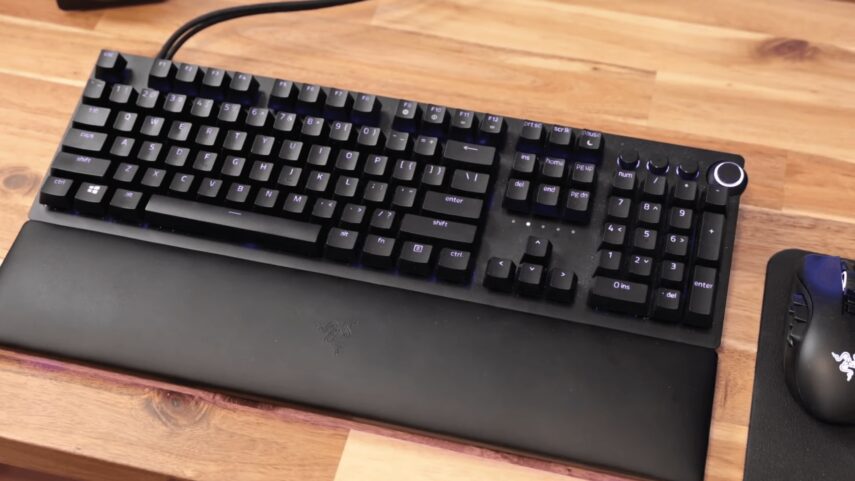
RGB keyboards come in a variety of styles, each suited to different gaming needs. From full-featured mechanical models to multi-colored membrane keyboards, there are several distinct types on the market.
Before buying an RGB keyboard, consider which of the following types fits your gaming style and preferences.
Mechanical: Featuring long-lasting key switches and excellent response time, mechanical RGB keyboards offer users precise control over their gaming experiences.
They also come with a variety of extra features such as programmable macro buttons and advanced customization options for creating personalized macros or adjusting individual color settings for each key.
Membrane: Membrane devices are designed for comfort and ergonomics. Its keys have a softer touch than mechanical models, making them ideal for extended gaming sessions or other routine tasks like typing.
As with mechanical models, these types of keyboards also offer users a range of customization options like assigning various colors to specific keys.
Budget RGB Keyboards: Budget gamers should consider lower-priced alternatives such as membrane model keyboards with fewer bells and whistles than higher-end models but can still work perfectly fine when you need basic functionalities at an affordable price point.
These types often come preconfigured with limited built-in effects that can be further customized with compatible software suites if desired.
Key Features to Look For

Choosing the right RGB keyboard can be a daunting task due to the large number of features available. Here are some key features to consider when shopping for an RGB keyboard:
Switch type
This refers to the type of switch used in the keyboard, such as Cherry MX reds, blues, browns, or linear switches. The switch will affect how responsive and tactile the typing experience will be.
Layout
Keyboards come with different layouts including full-size, tenkeyless (without a numeric keypad), and 60%. Consider which layout best suits your needs and preferences.
Backlighting
This refers to backlit LED keys that light up when you press them. Different keyboards have different backlight systems such as individual LED lights, zones or preprogrammed patterns. Choose one that appeals most to you aesthetically and functionally.
Programmable macros
If you do a lot of gaming, consider investing in a keyboard with programmable macros that allow you to assign commands and combinations of keys for extra convenience and speed in gaming scenarios.
Durability
Keyboards come with different levels of built quality — from basic plastic designs to aircraft-grade aluminum frames — so make sure to pick one that meets your needs for durability and portability (if desired).
Compatibility
When it comes to purchasing an RGB keyboard, compatibility is one of the most important considerations. Different types of keyboards have distinct input requirements, and not all RGB keyboards are compatible with every type of device.
Therefore, you should confirm that your keyboard is compatible with the device or platform it will be used with before making a purchase. This can give you an idea as to how well the product performs compared to others on the market and make sure that your chosen product meets your specific needs.
This includes cross-platform compatibility, such as most RGB keyboards being able to work on both Mac and PC operating systems.
In addition, it is important to determine whether the keyboard comes with an appropriate connector cord for your device type. Some keyboards may come with a USB connection plug while others require an adapter or a different connection type entirely.
You should also make sure that any software that may be needed for full functioning is compatible as well in order for you to utilize all of the features available with your new keyboard setup.
Durability
When shopping for an RGB keyboard, it is important to consider the level of durability they are designed to provide. The type of keys used and the construction of the board itself should be taken into consideration to ensure that it can withstand use over a longer-than-average lifetime.
Most RGB keyboards are made with membrane keys, which are usually made of two layers of rubber or plastic and configured in a planar shape. These keyboards tend to be more moderately priced but less durable than mechanical keyboards.
While membrane keyboards provide an excellent tactile feel and quiet operation, they may not last as long as mechanical ones due to the fact that they do not have individual switches for each key.
Mechanical RGB keyboards have individual switches for each key, with varying degrees of springiness and tactile feedback.
They also tend to be louder than membrane models when operated, however many offer great travel distance and precise actuation when typing or gaming. These models typically cost more due to their additional features but will often last longer than their membrane counterparts.

Conclusion
When it comes to making a decision on an RGB keyboard, there are a few factors to consider. Quality should always come first: look for keyboards with strong build materials and a comfortable design that suits your needs.
Additionally, look for customizable settings and user-friendly features such as dedicated media keys, macro programs, and hotkeys that make multimedia tasks easier.
Consider the included lighting profiles, effects, and controls to ensure that you are getting the most out of your purchase.
Finally, evaluate your budget to ensure you find the best deal for the features you desire. With these considerations in mind, you’ll be sure to make the best decision in selecting an RGB keyboard that fits your gaming needs.